Personalized Poster Support & Contact
Can I change the poster text?
Yes! Here's how:
- Open your download link that was emailed to you after you purchased
- Edit the text in the box just to the right of the poster preview image
- Click "preview"
- Click "download"
Can I change the color scheme after I've already paid?
Yes. Just choose a different color scheme from the dropdown menu, then click "preview", then click "download".
Why are lines missing in my poster?
What probably happened is that you have a very long line that is displaying tiny. Please try breaking it up into smaller lines. For example:
This text is all on one line so it will look really really tiny
This text is
split across
several lines
so it will
look bigger
How can I make text on a certain line bigger or smaller?
The size of the text just depends on the length of the line (in number of characters). The shorter the line, the bigger the text. See the example below.

How can I change the color on a certain line?
The line colors always go in a simple repeating order, e.g. red - yellow - blue - red - yellow - blue. So, if you want a line to be in a certain color, it's just a matter of re-ordering or adding or removing lines until the particular line you care about "lands" on the right color.
I ordered the wrong size. Can I change it?
Yes. When you click the "download" button you will get the chance to choose a different size. You can even download several times in different sizes to see which one you like best.
My poster is slightly to big for my frame, and some of the text is cut off. What can I do?
Open your poster in the free Adobe Reader program. When you print, choose the custom scale option and enter a number smaller than 100, e.g. 90 will mean that your poster prints at 90% of full-size.
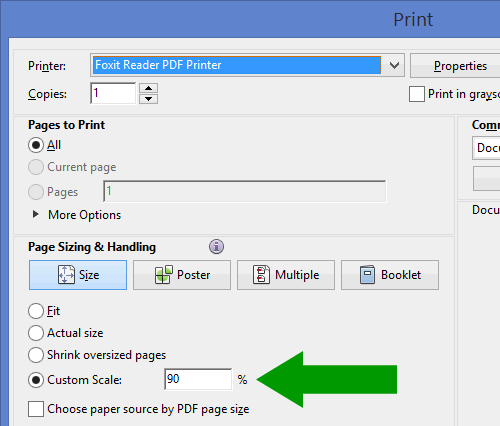
How do I print my poster another size, like 6 × 8" or 11 × 14"?
- Convert your PDF poster to JPG format using the free tool Zamzar
- Take your JPG file to a photo print shop, and they can print it for you whatever size you like.
How do I get my poster as a JPG so that I can print it at a photo print shop?
When you download, choose JPG as the file format in the options.
The print shop had trouble printing my JPG. What can I do?
Most print shops can print JPG, but if they have trouble with the JPG then try giving them the PDF. It's worth downloading both file types and bringing them both to the print shop just in case.
When will my poster arrive in the post?
It won't! What you ordered is an electronic download of your poster to print at home or at a print shop. You were sent an email with your download link as soon as you purchased. We don't sell physical prints. If this is a surprise to you and you would like to cancel your order, then please contact me .
How can I contact you?
If your question isn't covered here, then please contact me with the form below. I'll get back to you as soon as I can, usually within 24 hours.

